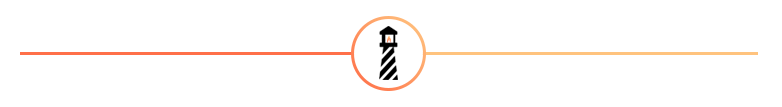
How does TurboBeacon work?
TurboBeacon is a bridge between your Internet connection and your streaming devices, intercepting all outgoing Internet traffic and funnelling it to regions of the world with the best content selection. Simply plug in the TurboBeacon box to your wireless router, and connect the streaming device you wish to unblock to a new WiFi network called ‘TurboBeacon’.
Does TurboBeacon replace my router?
TurboBeacon does not replace your router, but acts like an enhancement to it. You will need to plug the TurboBeacon box into your router, which will create a new WiFi network called ‘TurboBeacon”. Connect any streaming device you wish to unblock to the new ‘TurboBeacon” network, and you will have access to the best content.
Can I still use my home WiFi connection for other devices?
Absolutely. Only the devices you connect to “TurboBeacon” WiFi will stream US content. Any devices that are still connected to your home WiFi will stream content from your region.
Can I connect with an Ethernet cord?
TurboBeacon is only available to use with a WiFi router/modem at the moment.
What if my region does not use a standard North American outlet?
If you live in a region that uses a US, UK, EU or AU standard plug, we will send you a plug that works for your region. If you use a plug type that is not compatible with US, UK, EU or AU, you will be sent a standard US plug, unless otherwise requested, and you will be responsible to acquire an adapter for such plug.
How much does TurboBeacon cost?
The TurboBeacon box is a one time charge of $24.95USD, and the monthly subscription of unlimited unblocking is $7.95USD. There are always a variety of great promotions running for TurboBeacon including free trials, discounted subscriptions and more! So keep your eye out for some great deals!
What is Recurly?
You may see ‘Recurly’ reflected on your TurboBeacon bill or in your account information. Recurly is just the payment processing service that TurboBeacon uses.
How much does shipping cost?
There are no shipping costs to you when your order TurboBeacon. To promote breaking geographical barriers, we are shipping you the box for free!
How long will it take to receive my TurboBeacon?
Once your order has been placed, there will be a 1-2 day processing period before your order is shipped. When your order has shipped, you will receive a confirmation email from us. For shipping estimates based on your location, please see below.
Western Canada: 6-7 Business days
Central Canada/Quebec: 2-4 Business days
Eastern Canada: 4-6 Business days
United Kingdom: 10-12 Business days
Australia: 12-15 Business days
Please note that only orders shipped within Canada are provided with a tracking number.
*Is your region not listed above? Please contact us for a shipping estimate.
How do I change my address if I have made a mistake?
If you need to make a change to your shipping information after you have placed your order, please contact our support team with the following information
-First and Last Name
-Email Address *associated with your TurboBeacon account
-Old Shipping Address
-New Shipping Address
Is TurboBeacon the same as TurboFlix?
TurboBeacon comes from the creators of TurboFlix, but is an entirely different product. TurboBeacon is a new, innovative solution to break geographical barriers, and allow you to view the world’s best content in your region. TurboBeacon is the best video unblocking solution available in the world!
What do I do with my TurboFlix account once I have ordered TurboBeacon?
TurboBeacon achieves the same goal as TurboFlix by unblocking your streaming services, but in a very different way. TurboBeacon was created with new, innovative technology that cannot be blocked as DNS services, like TurboFlix, have been. You will want to cancel your TurboFlix subscription if you have not already done so. If you have been extended for a period of time, or have an outstanding balance with TurboFlix, please contact our support team for more instructions.
Can I transfer my TurboFlix subscription to my TurboBeacon account?
Unfortunately, we will not be able to transfer any subscriptions from TurboFlix over to TurboBeacon. However, if you have purchased a long-term subscription with TurboFlix (such as lifetime, 3-year or 1-year offers) we will happily refund your payment appropriate to the time of its purchase. Please contact our support team for more details, as we are here to make the transition to TurboBeacon as smooth as possible.
How do I setup TurboBeacon?
We have created TurboBeacon with your needs in mind, and this includes the simplest setup possible. Please visit our Setup Wizard for an easy to follow installation video. When you receive your TurboBeacon package, there will also be a handy setup guide for you to follow which is also shown below.
If you would like to download a PDF version of the instruction sheet below, click here.
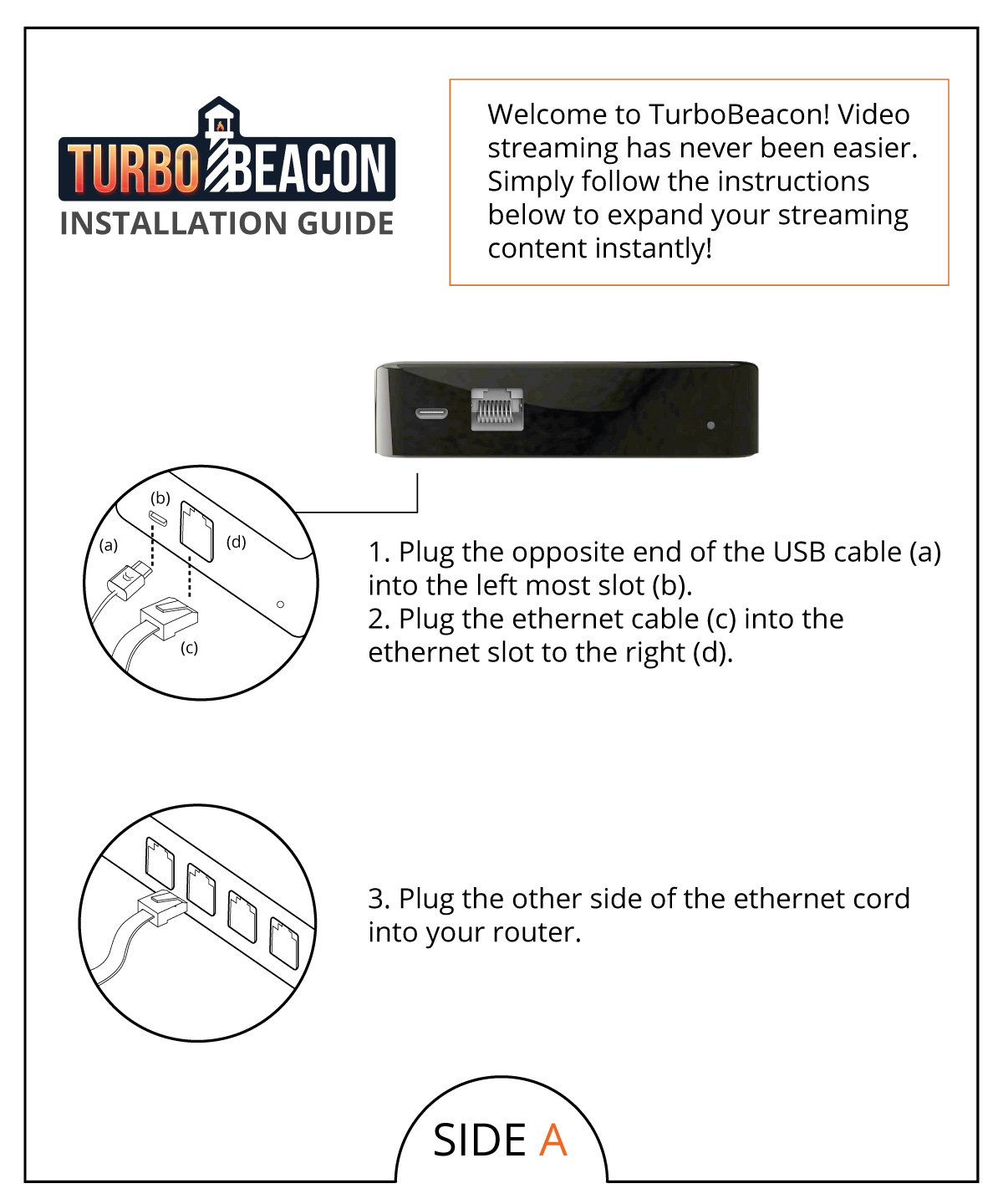
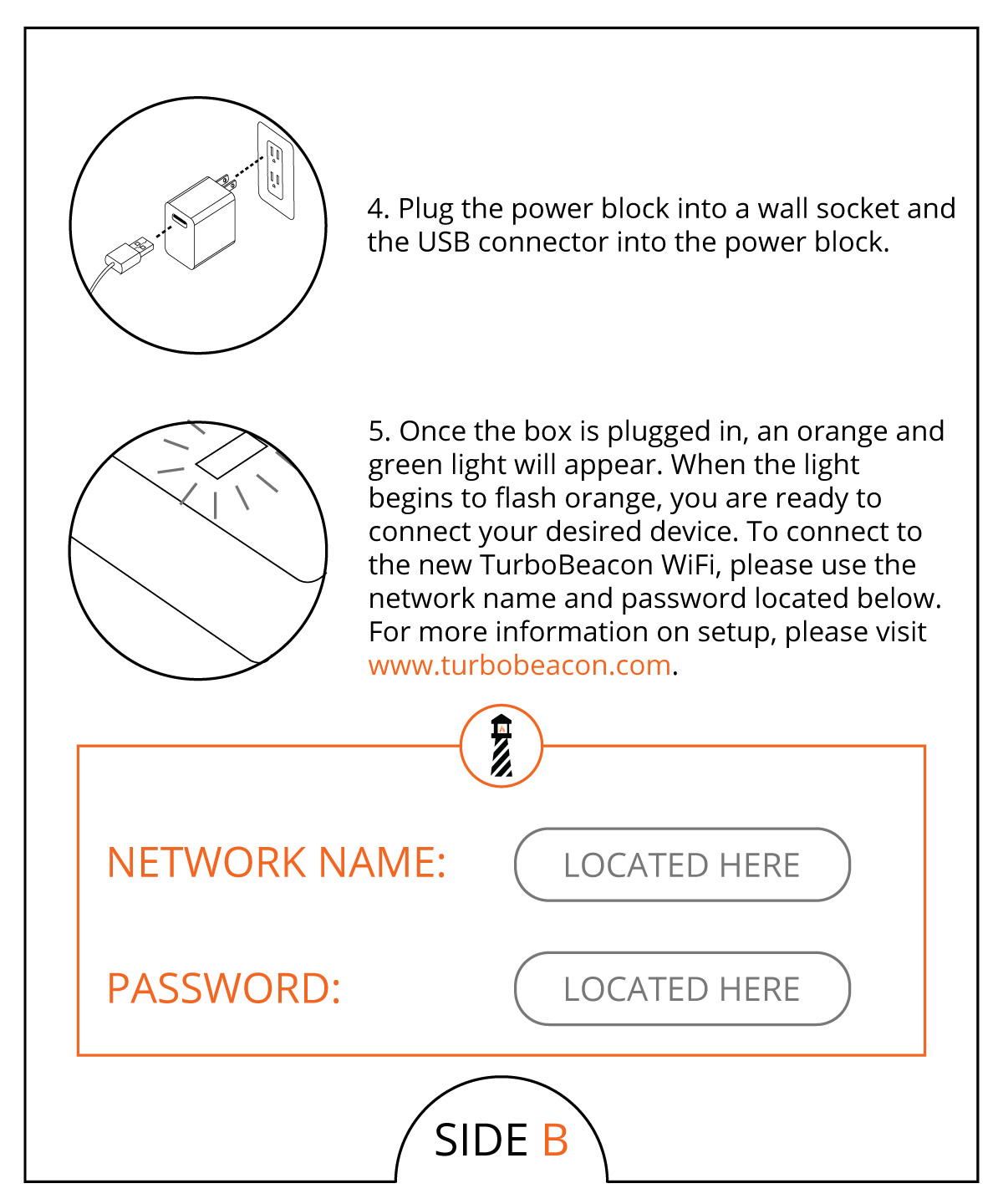
How many devices can TurboBeacon support at a time?
Since the demand for TurboBeacon is incredibly high, our developers have been working around the clock to bring this new, innovative product to the world. In order to bring TurboBeacon to you as soon as possible, TurboBeacon was created to support one device at a time. You can attempt to connect a second, however your resolution may be affected.
What if I connect to one device, but I want to connect TurboBeacon to another device later?
This will not be a problem. Simply disconnect your first device from the ‘TurboBeacon’ connection and connect a new device to ‘TurboBeacon’ to start streaming!
What devices does TurboBeacon support?
As long as your devices connects to an internet connection, it will be supported by TurboBeacon!
What resolution does TurboBeacon support?
We support all of the resolutions you are used to using with Netflix or any other streaming service.
I am missing shows that I had before connecting to TurboBeacon, can I still watch them?
Absolutely! Simply connect your device to your home WiFi connection to access the content from your region.
I setup TurboBeacon, and connected my streaming device to the 'TurboBeacon' WiFi. How will I know if it is working?
You will not see a TurboBeacon logo while watching Netflix or any other streaming service. To check if TurboBeacon is setup correctly, you should notice a significant change in the library of your streaming service. A few examples of the most popular streaming services is listed below:
Netflix: Search ‘New Girl” or “Parks and Recreation”
Hulu: If you can play any title on Hulu, you know it’s working.
HBO GO: If you can play any title, you know it’s working.
Amazon Prime: If you can play any title, you know it’s working.
Some streaming services require a United States address to subscribe to them. There are many suggestions you can search as to how to access these services if you live outside the United States. TurboBeacon is solely an unblocker for you to access the content of these streaming services.
What streaming services does TurboBeacon unblock?
Check out our Streaming Services page for a full list!
Please note: TurboBeacon does not include subscriptions to the streaming services themselves, as it is solely an unblocker to allow you access to these services.